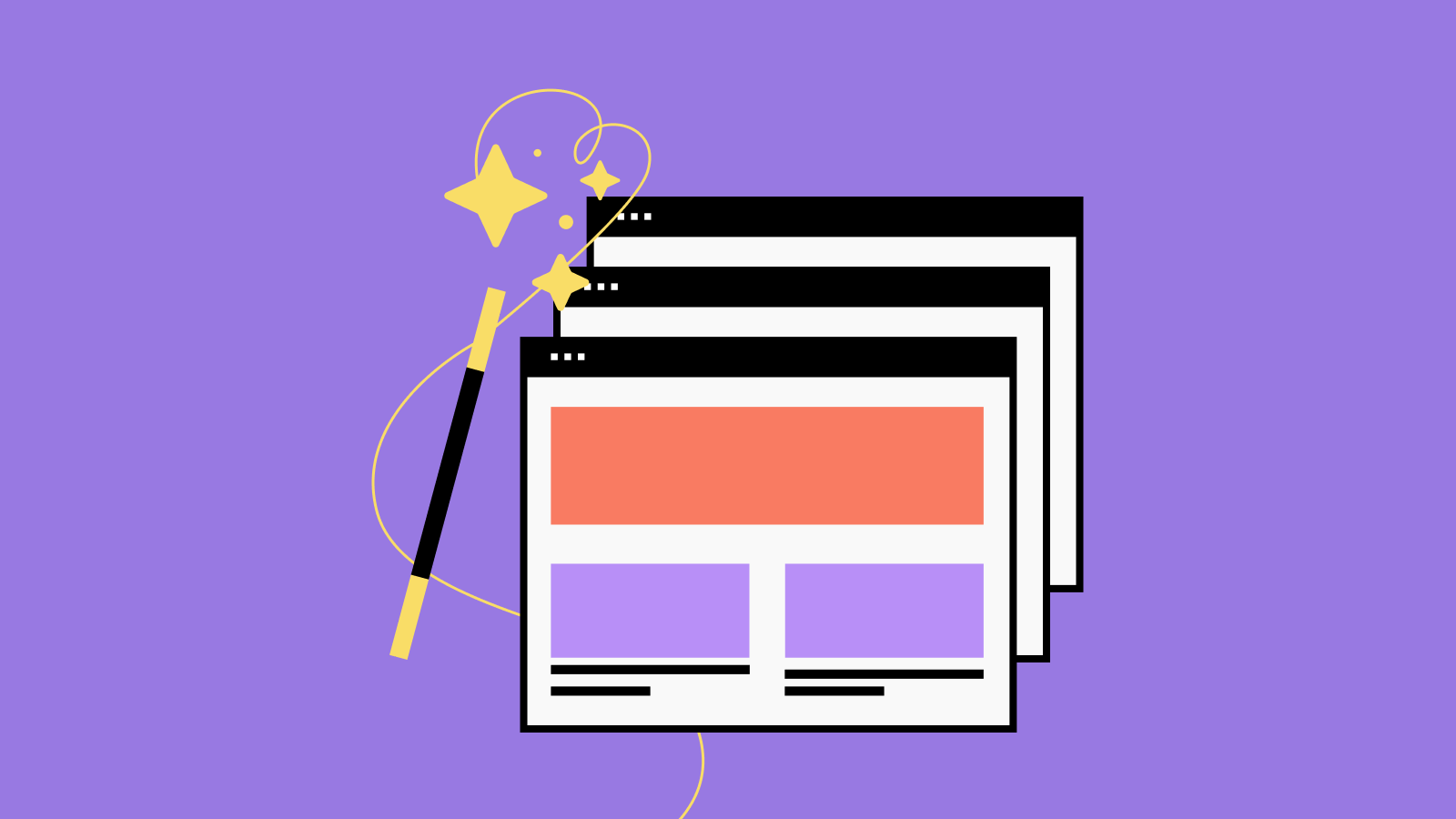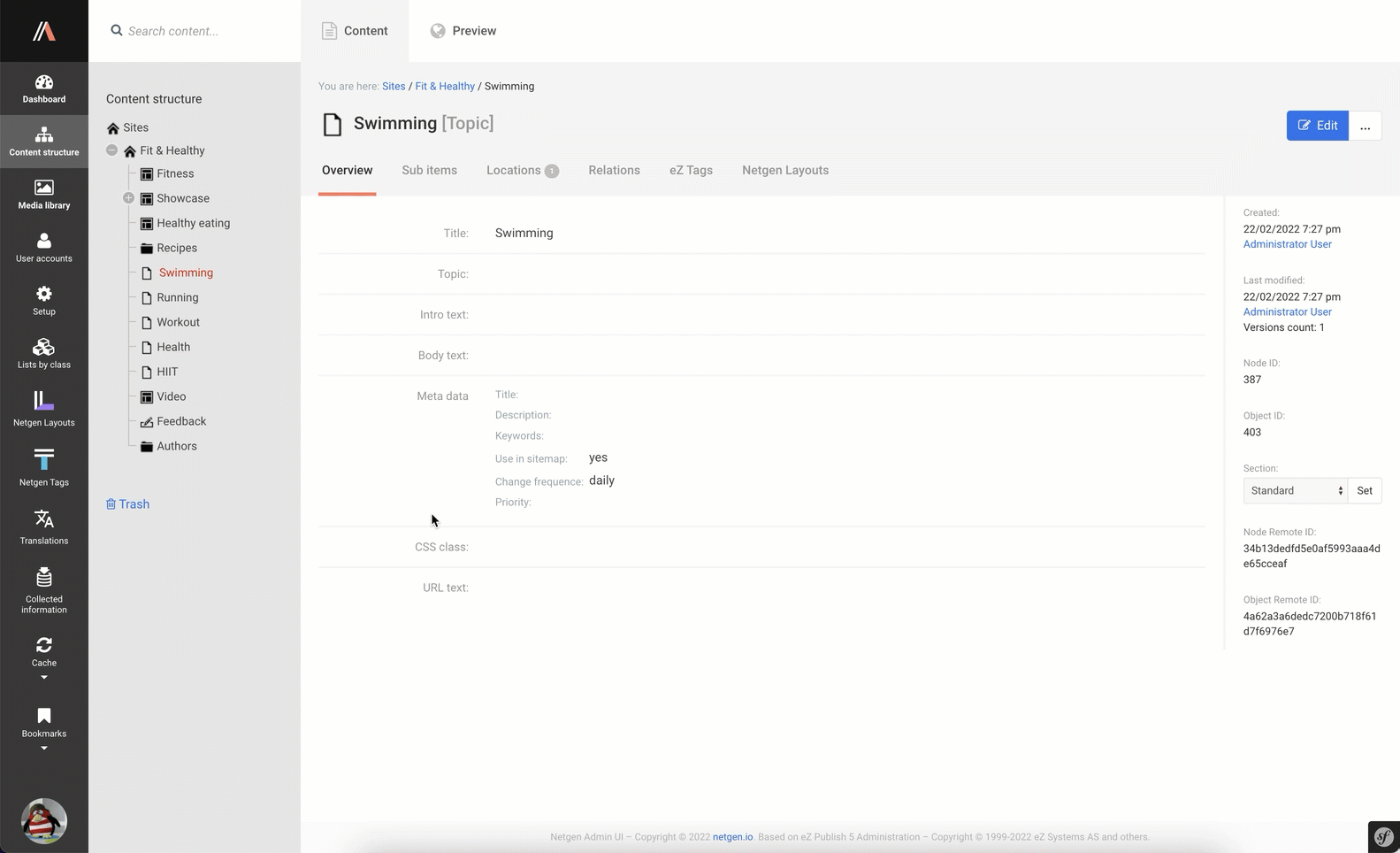So far, Netgen Layouts features were predominantly built for admin and power users, and our recent efforts are shifting that focus towards helping standard CMS editors in their everyday work. We have built a simple wizard that hides a lot of complexity in the layout mapping process by providing a simple way to create a layout for a chosen page.
The wizard is invoked via a button in the CMS interface, in our case eZ Platform with both interfaces supported: default eZ Platform/Ibexa and Netgen Admin UI. Other systems can also be supported (e.g. Sylius) if needed.
The wizard is not a commercial feature, but it leans on the layout mappings grouping feature introduced in version 1.3 which comes in the enterprise version. In the case of the commercial version, the editor can choose in which mapping group the new mapping will be placed. Once wizard steps are completed the new mapping is placed as the first item in the selected mapping group.
To simplify the flow even more, the editor’s role can be reduced so that they only have the policy to create the mapping under specified group(s). This comes in handy on more complex and multisite projects. With the new wizard, editors don’t need access to layout management but can still create layouts for landing pages, campaign pages, etc. Up until recently, they could only edit layouts in that manner.
In the case of the open-source version, there are no mapping groups, so the newly created mapping is placed on the top of the mappings list (otherwise it would be never resolved) and activated by default.
In both cases the editor has two main options to choose from when creating the new layouts:
- Create a layout from scratch.
- Duplicating an existing layout.
The second option might be a more efficient way, one can prepare a few or more layouts to be used as blueprints and speed up the process.
Installation
As this is a feature mostly implemented in the integration to CMS, no new version of Layouts core is released, rather just patch versions of several bundles. To install, just run a “composer update” on the existing Layouts version 1.3 instance. If not on latest version an upgrade is imminent.
What’s next
This wizard feature is just the first step in making Layouts easier for editors. Our next focus is making editing of layout simpler by providing a way to create specific content pieces for each layout. At the moment, Layouts provide very basic blocks (title, button, remote video, markdown, etc ) and blocks for showing content coming from backend sources like CMS. So to show any non-trivial content block (e.g. image with description ) you need to manage it in the CMS and prepare in advance before using it in a layout.
Our idea is that we should provide a straightforward way to manage these content snippets (widgets, teasers, etc.) in the Layouts interface without having to go to the CMS. An editor could create ad-hoc content without worrying where it would be stored with prepared combinations like:
- title, intro, link
- icon, title, intro, button
- image, intro, link
- etc.
Most importantly, this content should be edited in a layout as it only “lives” in that context and doesn’t get shared across different pages.
As with other features of Layouts, any new type of content snippet (or content blurb as we like to call it) would be easily added by the developer when necessary.
Stay tuned!