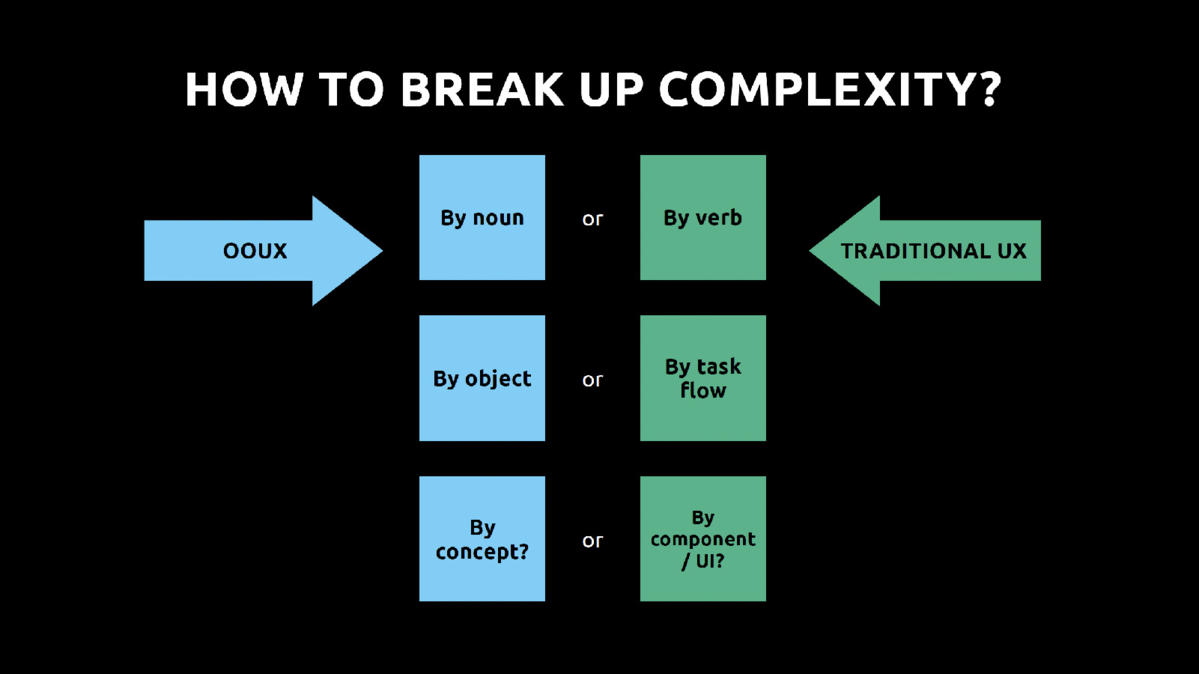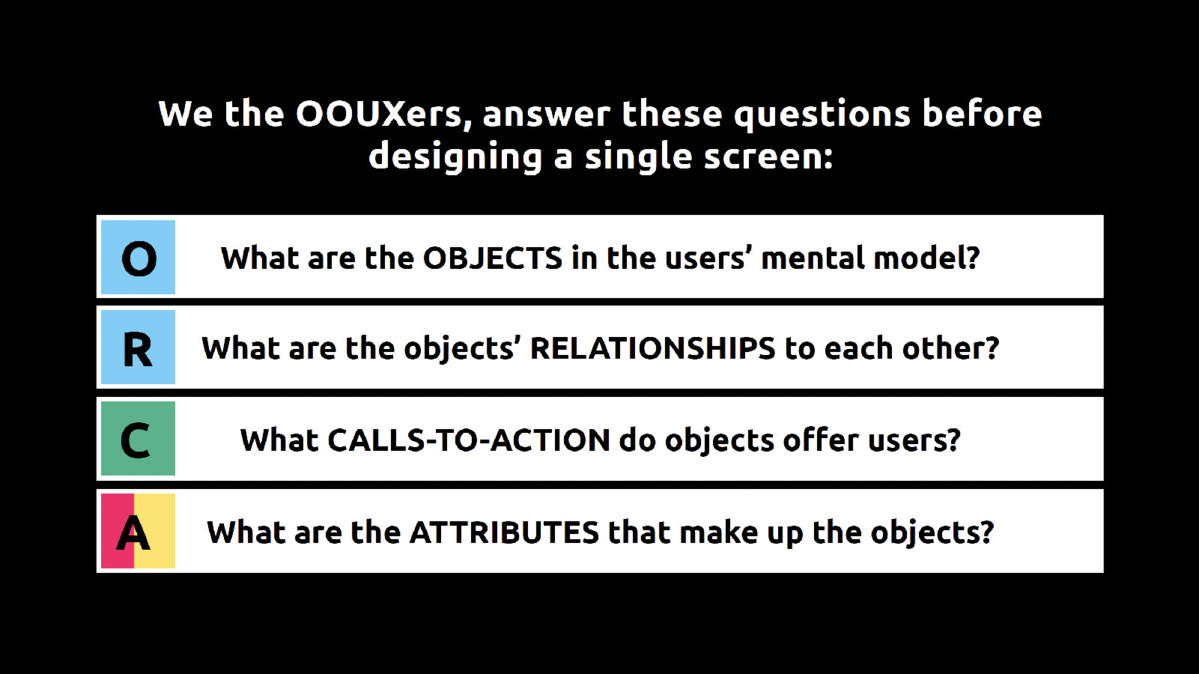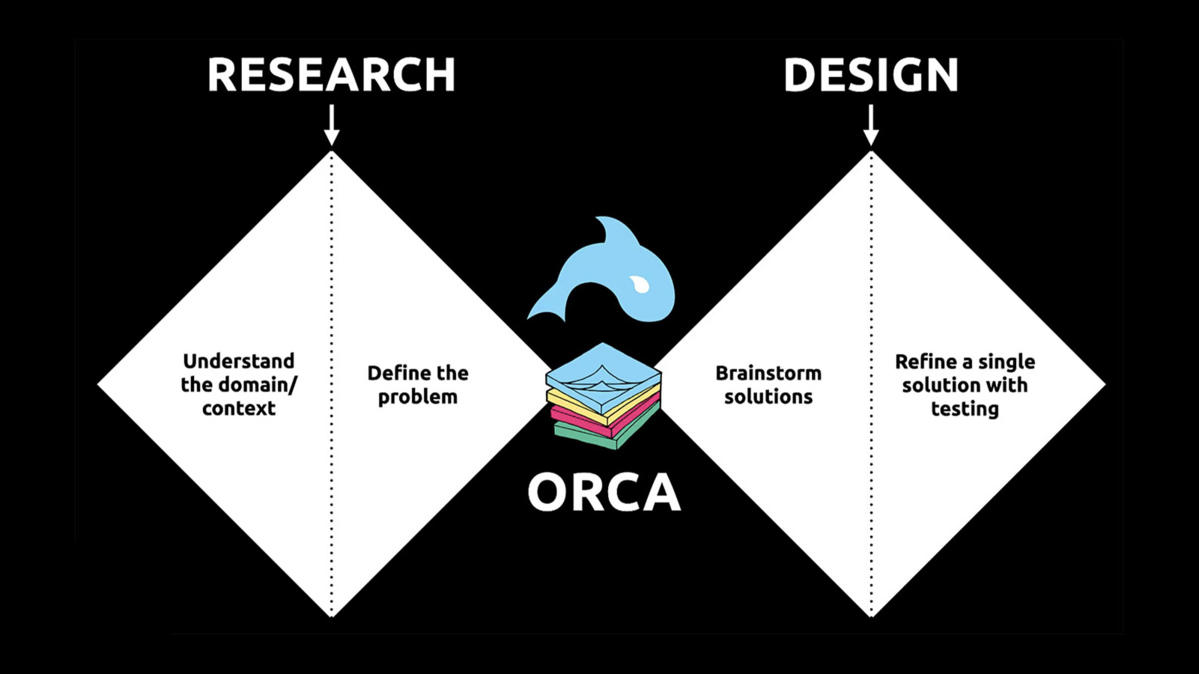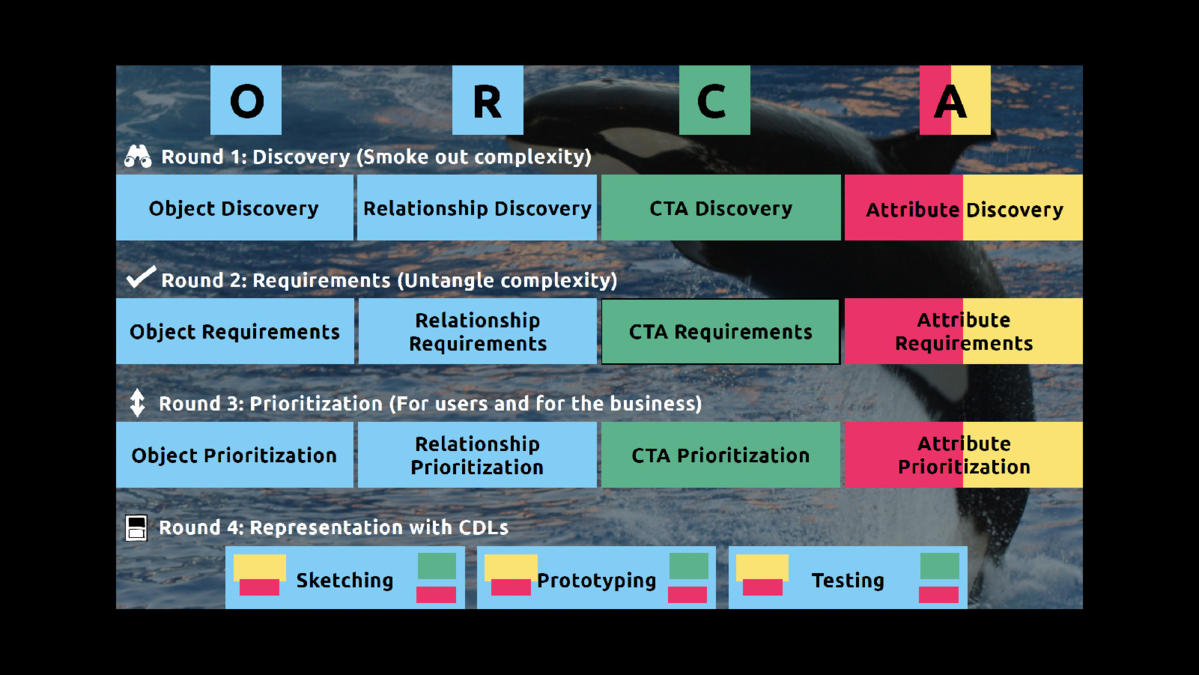Last year I went through the OOUX program and became a certified strategist, so I wanted to share the experience. The foundation of OOUX is ORCA - a brilliantly designed methodology that greatly facilitates the entire process of creating a digital product in 4 steps.
How did it all begin?
I first came across the term OOUX (Object-oriented UX) at the end of 2019. In one of the Facebook groups dealing with UX/UI topics, an interesting ad appeared in my feed and after clicking I entered the OOUX world created by Sophia V. Prater. What is OOUX? A philosophy for designing digital systems that respect the fact that people think in terms of objects and need consistent, recognizable objects to understand an environment or product.
I read all the introductory texts, went through all the content on the page, and started listening to the OOUX podcast, which has an excellent concept - Sophia's guests went through OOUX education, recounting their practical experiences, and how OOUX makes their everyday life easier.
The podcast features really interesting guests and one of my favorite episodes was Episode 11 in which Sarah Barrett (Principal Information Architecture Manager) and Rachel Price (Senior Information Architect) from Microsoft explain how they redesigned the Microsoft Tech Library, Microsoft Docs, and Microsoft Learn with OOUX. After listening to a few episodes, I was very curious and knew that I had to do the education to dig deeper and learn everything OOUX has to offer.
When I started working at Netgen, I talked to my colleagues about OOUX, and we all found it interesting, so I decided to include OOUX education in my personal development program, Netgen’s “Level Up”. All I had to do now was wait for the start of education at the end of September 2022. Exciting!
What does the education process look like?
Honestly, I did not expect such a detailed and relatively long education spanning 10 weeks, with the fact that the 7th week is "free" and serves to make up for the backlog. I must emphasize it is quite time-consuming and you have to be ready to set aside 8-12 hours a week if you want to finish everything on time. Depending on the complexity, one or more tasks are solved every week. The education is designed so that the video lessons are watched first. After watching the video lessons, we can check what we have learned through a short quiz, and if we want to take the exam and become certified, we must also do our homework. The homework tasks are not difficult, but there are a few that are quite time-consuming.
Every Monday, Sophia holds "Office hours" via Zoom, which last 60-90 minutes, and where the current task is discussed, questions can be asked about doubts, problems, etc. In addition to Office Hours, there are two 1:1 appointments with Sophia (20 minutes each), plus individual and group appointments with a mentor (a person who completed the program in previous cohorts). I had 2 group appointments and spoke 1:1 twice with my mentor Carol Han, who completed the OOUX education in 2021. You can have even more appointments with the mentor, but due to time constraints, I didn't get to do more than two. In any case, you’ll have enough time to ask all the questions and solve any doubts.
The ORCA Design Challenge
After the introduction, where we got familiar with OOUX terminology and the ORCA methodology/process, it was necessary to choose one of the 4 offered tasks we will solve using the ORCA process. I chose the redesign Readwise app because I wanted to solve the problem of an actual, existing app that is pretty poorly designed in its current state. A custom project can also be submitted, but it should be sent to the mentors for review and approval. Given that the whole process is quite complex, my advice is to choose one of the offered design challenges that are already prepared and well arranged and where you will not waste additional time on preparation, finishing, etc.
ORCA is an acronym for Objects, Relationships, Calls to Action, and Attributes and is the name of Sophia's iterative OOUX process that consists of four steps and serves us to get a detailed overview, or to put it figuratively, an X-ray image of our digital product. The four steps of the ORCA process are 1. Discovery (Smoke out complexity), 2. Requirements (Untagle complexity), 3. Prioritization (For users and for the business), 4. Representation (Sketching, Designing, and Prototyping).
Sophia is very tool agnostic, it is possible to complete a selected design challenge and all tasks completely analog - by hand on paper. If you prefer digital tools, there are Miro, Whimsical, Mural, Docs/Office, Trello, Airtable, Notion, Sketch, Figma, Axure, etc. Personally, I preferred a combination of Figma and Notion. It pays to master the basics of Notion because during the training you will also get access to the excellent Orca project Hub Notion file, which you can later use for all projects that you will solve with the ORCA method. That Orca project Hub is worth every dollar and speeds up the whole process a lot because you have absolutely everything documented in one place. When you need some information, you don't have to look for it in several places, you have everything inside the Project hub. Really a work of a genius!
Personally, I had the most problems with the second step (Requirements), because as I am primarily a designer and a visual type of person, it took me a little more time to conceptualize and list all the things required as part of this step. I was happiest with the last step when we finally got to drawing and designing. This is where I was fully convinced of the power of the ORCA because I had everything in front of me, I just needed to arrange the elements that I had defined during previous steps. What I like most about the whole process is that the design comes at the end of the process, after we have defined absolutely all the elements we need. The design required in the education process is very simple so that everyone can complete it regardless of the work they do. No drawing of high-fidelity screens or knowledge of a design tool like Figma or Sketch is needed.
Tasks are posted within the community currently living in the Mighty Networks app. In the near or distant future, everything will probably move to Slack. Basically, everything is super organized, and feedback from Sophia or the mentor usually arrives within 24 or 48 hours. When we finished all the tasks, we could take the exam. You need to answer 80% of the test correctly to gain the certification. The exam was not too difficult, but I recommend going through all the materials and notes once again, and going through the quizzes to refresh your knowledge beforehand. If you completed all the homework and watched all the videos, you shouldn't have any problems. Good luck!
I became a certified OOUX strategist, now what?
To begin with, I presented the basics of OOUX to all my colleagues through a short workshop. The plan is that through this year we all go through the ORCA steps in order to familiarize ourselves with the methodology and way of working and to agree on how and to what extent we can implement the ORCA process in our workflow.
ORCA is not a new UX process nor does it become a replacement for your existing way of working. Hopefully, it will just seamlessly integrate with your existing tools and methods. ORCA sits right in the middle of the classic Double Diamond iterative process, and what is most important - there is no ORCA without good research, something that Sophia summed perfectly: garbage in - garbage out.
What is certain is that in almost every project we can include the first step - Discovery. It's not time-consuming, it's simple enough that clients can easily understand it, it's very efficient and works great if you work in a team (even if you can do it alone).
Steps two and three (Requirements and Prioritization) are optional in my opinion and depend on the amount of time and budget you have available for this phase of product development. The last step - “Representation” can be done again with a team, it is simple enough for clients and will greatly facilitate the work when you start designing high-fidelity screens.
You will not be using OOUX for the presentation of (company) websites and some simpler projects. But for complex applications (web or native) that have a lot of objects that are interdependent, where a lot of things need to be defined and prepared before the actual development and design starts, OOUX and ORCA will certainly make the whole process much easier and faster.
To conclude, here are a few links to interesting resources: the official OOUX website and a couple of blog posts that will introduce you to the world of the OOUX:
https://www.ooux.com/resources
https://blog.prototypr.io/the-object-oriented-user-52c5bbdb246c
https://uxmastery.com/object-focused-vs-task-focused/#oo-related-reading
Hopefully, this blog post was a good introduction to OOUX and helps you out on your future design journey. And, if you need more help with designing complex web products, feel free to reach out.
Godspeed!