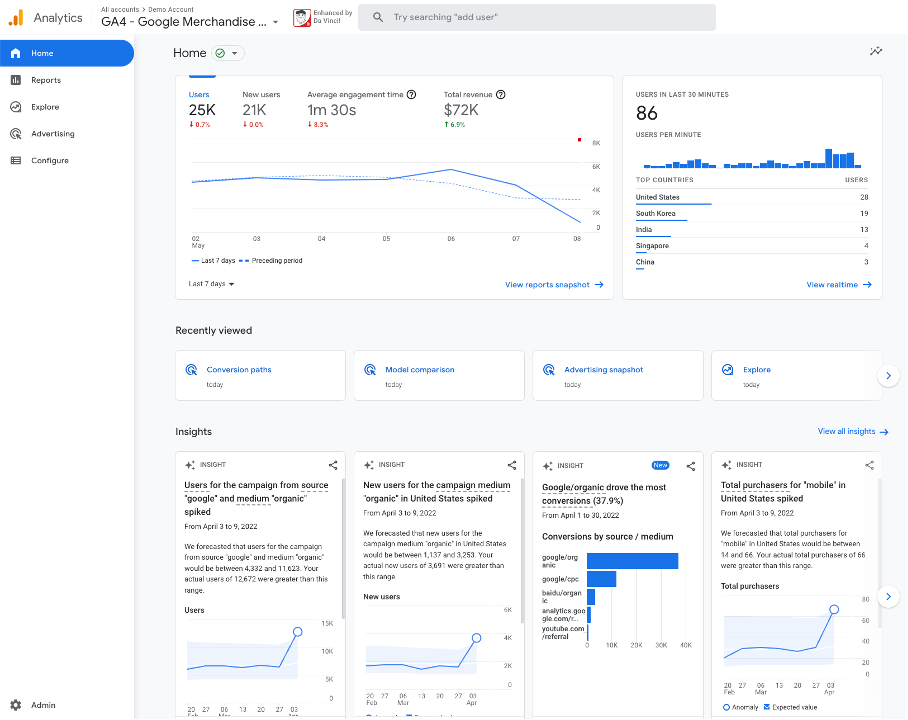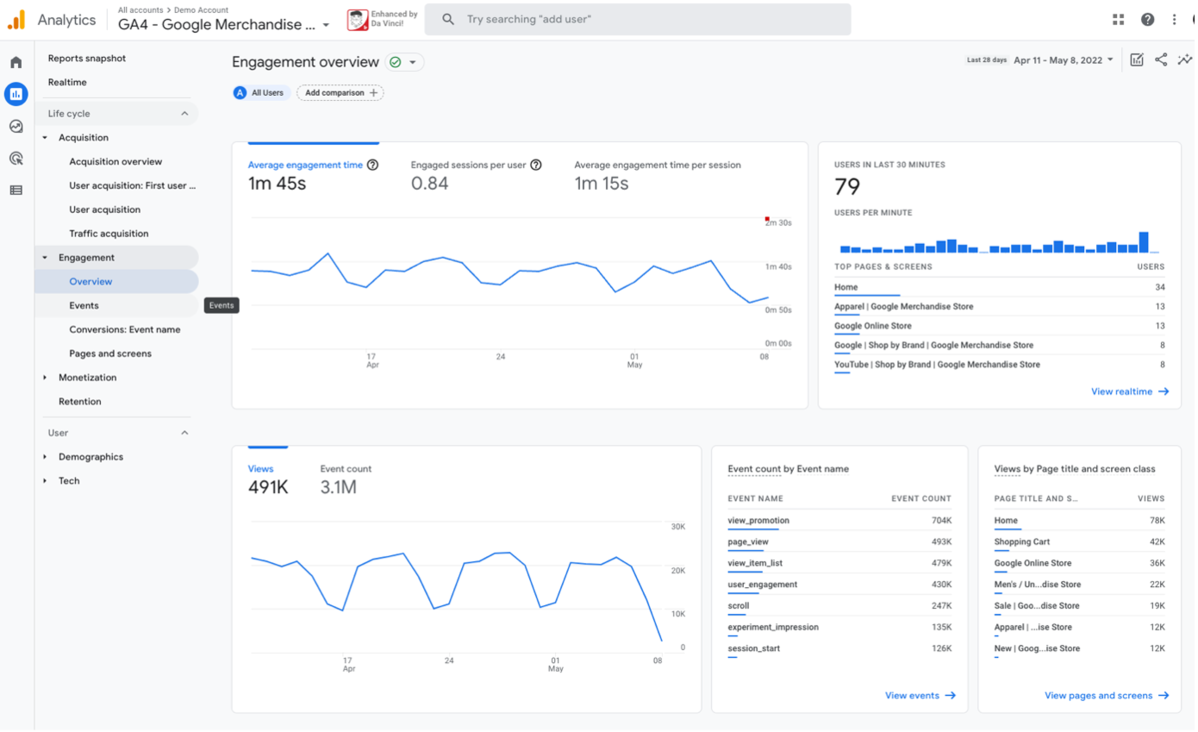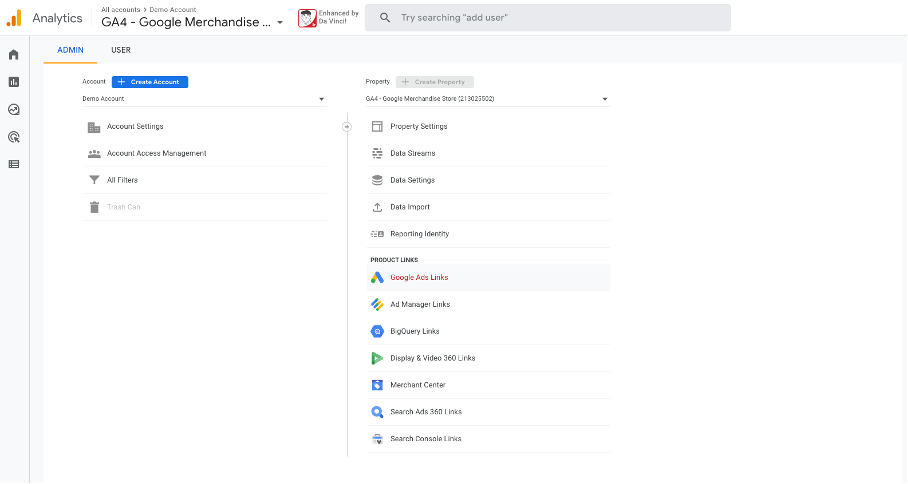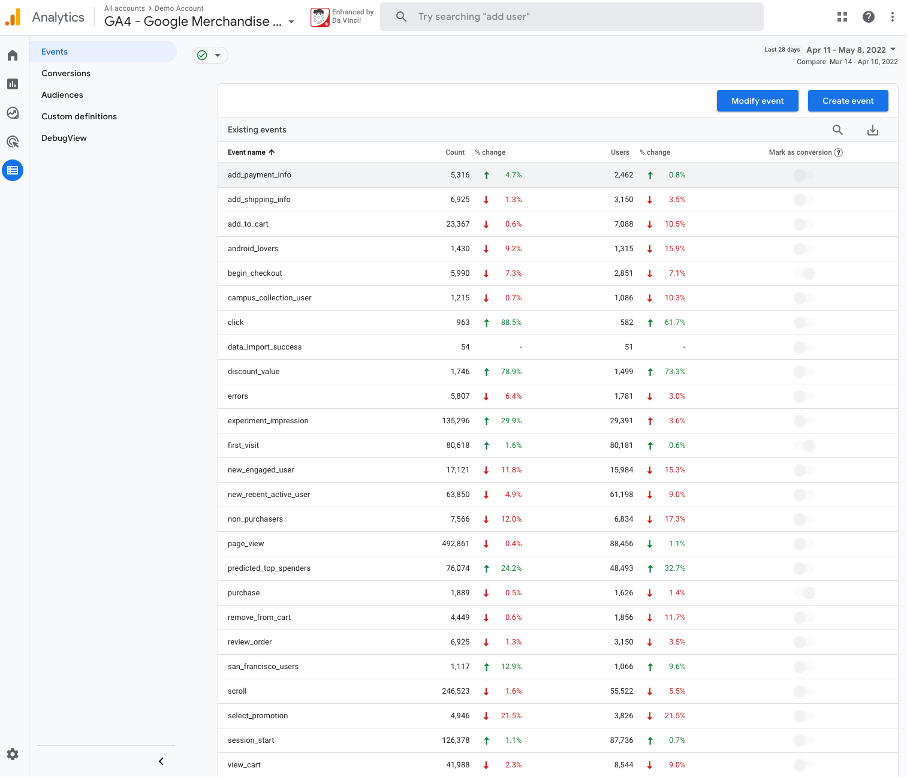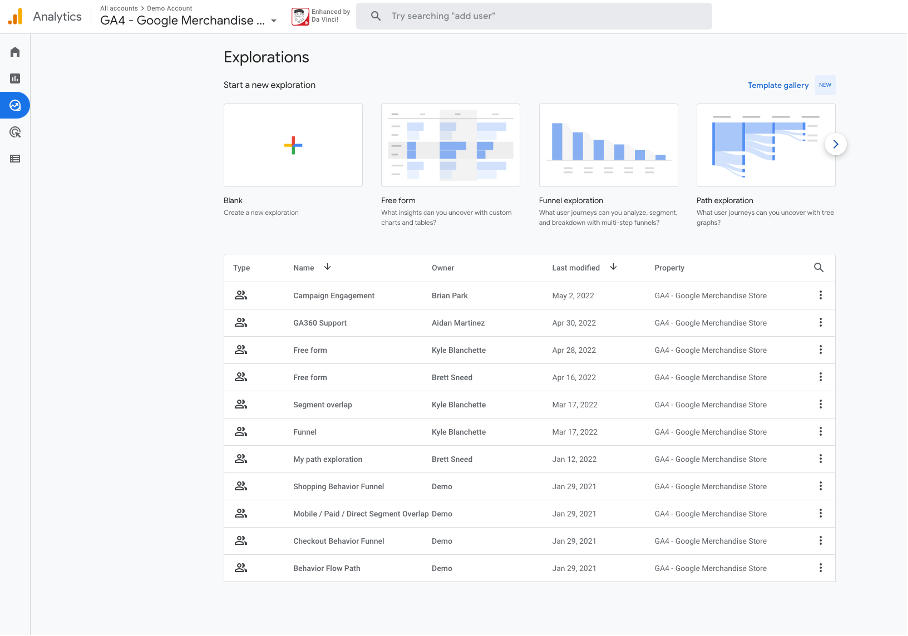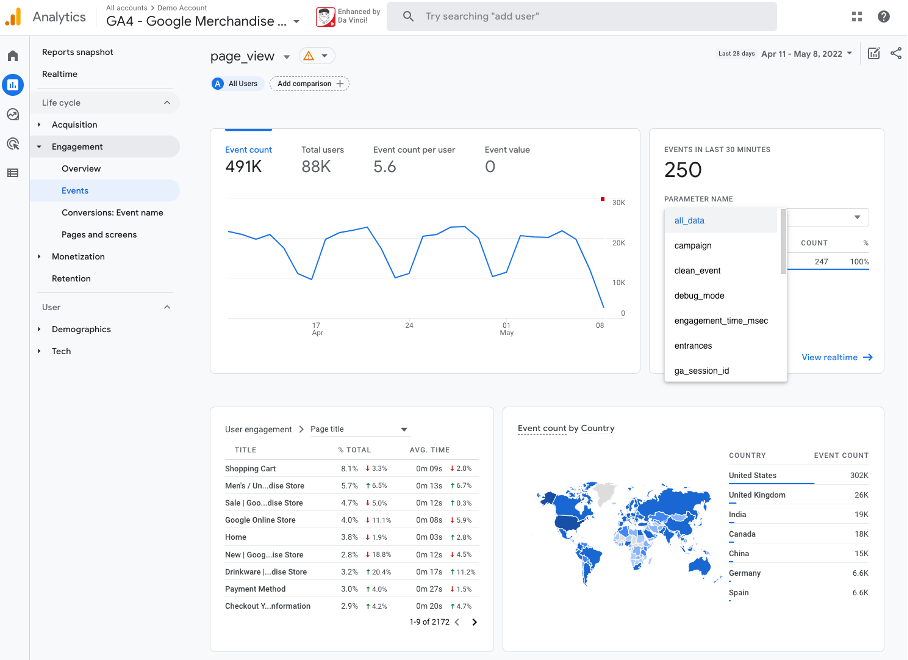As of July 1, 2023, standard Universal Analytics properties will stop processing new hits. If you still rely on Universal Analytics, we recommend that you start preparing now by setting up and switching over to a Google Analytics 4 property.
On March 16, 2022, Google announced that Google Analytics 4 is replacing Universal Analytics.
Google Analytics 4 is the future. If you’re not yet comfortable with that, give us just 5 minutes and we’ll change your mind.
In this article, you’ll know exactly what benefits you’re getting when you start using GA4 and why you should quit hesitating right now.
Understand what's going to happen
- Until July 1, 2023, you can continue to use and collect new data in your Universal Analytics properties.
- After July 1, 2023, you'll be able to access your previously processed data in your Universal Analytics property for at least six months. We know your data is important to you, and we strongly encourage you to export your historical reports during this time.
- In the coming months, we'll provide a future date for when existing Universal Analytics properties will no longer be available. After this future date, you'll no longer be able to see your Universal Analytics reports in the Analytics interface or access your Universal Analytics data via the API.
There are some stark differences in the current and new versions. Most pertinently is its use of machine learning to help bring to light insights from the data collected. It’s claimed by Google that the new version of the programme is “privacy-centric by design”. That is, as the collection and sharing of people’s data becomes more regulated, Google Analytics will be able to fill in the information gaps.
In order to remain useful to website owners whilst increasingly reporting on less data, changes had to be made to Google Analytics.
1. See more of the user's journey
Google Analytics 4 focuses more on user journeys and the events triggered by them.
With GA4’s data stream capabilities, you can now measure the user interactions across all the platforms and get a holistic view.
Google Analytics has really changed – and not just in how it structures its reports within the user interface. It has changed to its core. The emphasis is now firmly on users and their interactions – which are now captured solely as events.
It’s now easier than ever to zoom in on customer behavior and get insights on where marketers should direct more attention or change their strategy. The acquisition and engagement reports could tell you which of your awareness campaigns or paid ads, for example, are working and which types of content bring the most value to your users—or the reverse.
Of course, you also want to know how much of your revenue goals you are hitting and if you’re doing enough to build customer loyalty. The monetization and retention reports show data on revenue and how well you are keeping your customers.
This new user focus and event driven data model means you can now use a single set of metrics and dimensions to look at both web and app data, allowing more intelligent aggregation. For example, a user may visit your website on their mobile device, revisit on their desktop computer, and then download, purchase or register through your app. Google Analytics 4 gives you the tools needed to track and stitch together user journeys more accurately.
2. Analysis tools are now more focused on user engagement
As well as being able to collect and aggregate more data, Google has made it more intuitive for marketers and analysts to dig into user centric reports, by aligning report menu sections with the customer journey.
One of the best features of Google Analytics 4 is its powerful new user centric metrics and dimensions that use AI to predict customer actions and value. Instead of giving you the bounce rate, or the percentage of users that leave a page without any interaction, GA4 gives you positive data on user engagement. A session is considered engaged when it lasts for at least 10 seconds, has at least one conversion event, or involves at least two page views.
Enhanced measurement events—such as scroll, site search, video engagement, and file downloads—let you know exactly how users are interacting with your site and content. These will all give you an idea on, for example, whether your blog post or eBook landing page is engaging enough for your audience to continue reading or sign up for a download. Enabling tracking like this in UA requires considerable custom coding.
3. Create more powerful audiences for your ad campaigns
GA4 comes with new more powerful measurements, and more powerful analyst tools and integrations means more powerful audiences for marketing campaigns, which means better ROI on ad spend.
Audiences in GA4 allow for more targeted segments for marketing campaigns. You can now create segments based on events, which is not an option in UA, and add the concept of time if you wish.
So what this means is that you can now focus more on users and their interactions—no more unnecessary splitting by device or platform type. And by embedding the concept of time in your segment, you can do so much more, like analyzing the time users spent between steps in your sales funnel.
It’s also useful to note that any published audience will automatically be shared with Google Ads. The precise audience that you want to reach will be right there when you run a campaign.
Additionally, new predictive metrics being released by Google will help to optimise those audiences even quicker and more intelligently.
Three predictive metrics are introduced in GA4:
Purchase probability – the probability that a user who has been active in the last 28 days will make a purchase within the next 7 days
Churn probability – the probability that a user who was active within the last 7 days will be inactive within the next 7 days
Revenue prediction – the expected revenue within the next 28 days from a user who has been active in the past 28 days
You can use these metrics to create predictive audiences that you can then use to create highly targeted campaigns, and during critical periods in terms of conversion likelihood.
4. Smarter privacy and user tracking features
Google Analytics 4 gives you and your users more intuitive and accurate control over how personal information is collected and helps you comply with current and future privacy policies. For example, in GA4, you can exclude specific user events and properties from personalized ads.
Google’s new approach to analytics is fundamentally designed to be more flexible and adaptable to a future where cookies will be much less common, and where privacy will be an ever more central concern for users and regulatory bodies. GA4 uses a flexible approach to measurement and in the not too distant future will include modeling that fills gaps where there may be incomplete data.
5. Simplified Goals and Events setup
Google's "Event Editing and Synthesis" allows you to truly organize goal tracking and obtain detailed behavioral data with little need for code editing, editing, or modification. The first is more complicated than it is now, which is especially useful when transactional features such as request forms and checkout are hosted on a subdomain or third-party site.
Out of the box GA4 pre-creates a number of actions and events. Previously requiring manual set up, some default options include clicks, scroll behaviour, transactions, file downloads and a user’s first visit. Other submission forms and e-commerce destinations may not be tracked automatically, but they are now easier to set up and require less time than in the past.
6. Enhanced visualizations and reporting
While most user interfaces remain the same across the platform, there are many new visualizations and reporting features. Existing views and popular favorites, such as "Real Time," have been improved and made more attractive, but these are other views that indicate that the game is a change.
The Analysis Hub, which has a gallery of templates with diagrams that can be performed, such as survey, funnel analysis, partial overlap, and stream analysis, is a huge improvement and can help simplify some of the more complex multidimensional metrics reports.
One of the most valuable features of the "Analysis Hub" is "Usage Case" and "Industry" reporting, which creates report templates based on common metrics that users want to see in these areas.
7. Lots of Parameters
In analysis, it's very important to have the right data and detail for certain metrics to get value from them. While a lot of data doesn't always mean better data, having the right parameters is an advantage.
For example, in e-commerce settings, parameters can be used to record the amount of a purchase, the place where the purchase was made, referring URLs, and paths across the device. Most of the dimensions available in the old version still exist, but they are easier to access and use in GA4.
Google explains: “In Google Analytics 4 properties, you can send parameters with each event. Parameters are additional pieces of information that can further specify the action the user took, or add further context to the event. For example, parameters can be used to describe the value of purchase, or to provide context into where, how, and why the event was logged. Some parameters, such as page_title, are sent automatically. In addition to the automatically logged parameters, you can log up to 25 parameters with each event. For a game-style event such as level_up, for example, you may want to add parameters such as level_number, character_name, etc. Or, for a content-style event such as content_view, you may want to add parameters such as article_id, article_title, author_name, author_id, and so on. The reports in a Google Analytics 4 property provide information about the events and parameters that were sent from your app and/or website.”
This new and improved GA4 is essentially a re-architecture of the platform we know and love, and the features and benefits are numerous.
8. Unsampled data
With Universal Analytics (UA), there’s a monthly limit of 10 million hits per property to the amount of data that can be collected. And a lot of sampling can occur when processing data—for example, when you apply an advanced segment and exceed 500,000 sessions.
Sampling has been removed in GA4 standard reports and data that can be collected is now unlimited. Having access to unsampled data is significant because it ensures that you are basing your decisions on reliable data. While sampling may be useful, as is done when working with segments and secondary dimensions, you run the risk of working with incomplete information if you depend on sampled data.
9. BigQuery integration
BigQuery is a data warehouse that allows for the processing of SQL queries at very high speeds, thanks to Google’s powerful infrastructure. With the GA4 + BigQuery integration, you will have the means to analyze terabytes of raw data, take advantage of the insights brought about by the platform’s machine-learning capabilities, and even stream data directly to BigQuery (without the need to run a load job). Of course, these all translate to ways to leverage all the raw data you get your hands on.
Originally available only to GA360 (paying) users, BigQuery is now accessible through GA4 for free. Although there are quotas and limits on the data you can store and query via the free tier, there’s already so much you can do with the monthly free data allowance. You get 10GB of free storage and free processing of up to 1TB of query data.
10. Better ROI
Now, because you have highly insightful analytics reports to work with, you can plan your campaigns better and target the relevant audience within the timeframe that matters.
If you play your cards right, you should be on your way to creating successful marketing campaigns that hit goals—leading to better ROI on ad spend.
But how much GA4 can do will depend on how much data it has to work with. And you should know that it takes time to accumulate sufficient data to make any substantial analysis possible. The sooner you start, the sooner you’ll get to collect essential data and become comfortable with the changes that GA4 brings with it.